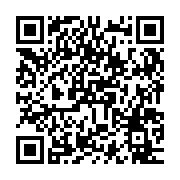Play
Download for Windows
ArtBot can be played on desktop devices by downloading it and installing it via the links below.
Instructions
- Download either the 32 or 64-bit version of the game corresponding to your Windows system.
- Unzip the downloaded file to a folder on your file system.
- Run the file ArtBot.exe inside the unzipped folder.
Play in your browser
Play ArtBot directly in your browser by clicking the button below.
Notes:
- This mode is intended to be used on desktop platforms and may not work on mobile devices.
- Due to technical reasons, ArtBot works faster in the reinforcement learning mini-game for the downloaded version than in the browser version. This means that since learning is constrained by time, the learnt path will be more efficient in this version of the game than in the online one.